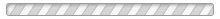Columbus Youth Hockey Families,
Registration is now open for the 2023-2024 Season for all Columbus Flames teams. Please register by August 31. We have simplified the registration and it should only take 5-10 minutes to complete.
Link to register: https://columbusyouthhockey.sportngin.com/register/form/168059694
Instructions:
Welcome Page:
- Log In to your SportsEngine Account (if you are new to SportsEngine, you can click “Create An Account” - it takes approximately 5 minutes)
Who Are You Registering:
- Select the player you are registering
USA Hockey:
- Enter your player’s 2023-2024 USA Hockey number (i.e. 123456789ABCDE)
- Look for an email from USA Hockey that says “USA Hockey Registration Confirmation”
- If you are unable to find it, you can contact Jarod Buchta at jarodbuchta@gmail.com or 812-350-3065 (text preferred)
Player Information:
- Enter the player’s Name, Date of Birth, Gender, and Current School Grade level in the appropriate boxes and their home residence.
- Enter the Name, Phone Number, and Email Address of the Primary Parent/Guardian
- Select how you would like to prioritize your families 4 required CYH Volunteer Hours by clicking on one or multiple checkboxes
- (Optional) Repeat the previous 2 steps for Parent/Guardian 2
Consents:
- Please read, sign, and date your consent for the USA Hockey Code of Conduct, CYH Code of Conduct, Photo Release, CYH Travel Policy (click the word “CYH Travel Policy” to view the pdf), and CYH Parent Handbook (click the word “CYH Parent Handbook” to view the pdf).
Registration Options:
- Select one of two ways to pay for your player for the season
- Online (Visa, Mastercard, Discover, or checking/savings account)
- Offline (if you are expecting a scholarship, significant ad sales, or would like to pay in cash/check)
- Reach out to Jarod Buchta jarodbuchta@gmail.com or 812-350-3065 (text preferred) for the Code to register offline
- Select which team your player is registering for
Review:
- Double-check your entries, especially the spelling of the player’s name, registration option, and the team
- If you are registering multiple players you can click “Register Another Player”
Shopping Cart:
- Select how you would like to pay for the season
- Pay In Full (100% payment today)
- Scheduled Payments ($200 payment today, remaining balance split into fifths charged on Sep. 15, Oct. 15, Nov. 15, Dec. 15, and Jan. 15)
- Pay Offline (for those who selected “Offline Registration” - CYH Treasury Committee will contact you regarding the Payment Schedule)
Receipt:
- Enter Payment Information using:
- Credit Card (Visa, Master Card, Discover)
- Bank Account (Checking, Savings)
Once complete, your player will appear on their team's roster on SportsEngine within 48 hours.
For any further questions, you can reach out to Jarod Buchta at jarodbuchta@gmail.com or 812-350-3065 (text preferred)
Happy Hockey Season!